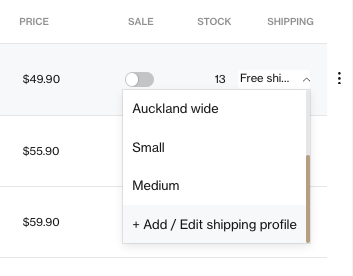- ArchiPro Knowledge Base
- Ecommerce
- Setting up shipping and delivery
Changing shipping rates on individual products and variants
Learn how to add and edit shipping options on your products and variants.
To start changing the shipping rates on individual products, follow these steps to open the product editor:
- Log on to your professional account on ArchiPro
- Click the Profile icon in the top right menu
- Click on your Professional name
- Click Products in the left menu
- Select the product you wish to edit and open the Product Editor page
- Open section 5. Pricing & Inventory
Changing shipping rates on products with one master variant
7. Scroll to the section Shipping
8. Select the preferred Shipping Profile from the dropdown menu
You can also add or edit your existing shipping profiles in a new tab.
Learn more about setting up shipping zones and profiles
Changing shipping rates on products with multiple variants
7. Select the preferred Shipping Profile from the dropdown menu for each variant
You can also add or edit your existing shipping profiles in a new tab.
Learn more about setting up shipping zones and profiles